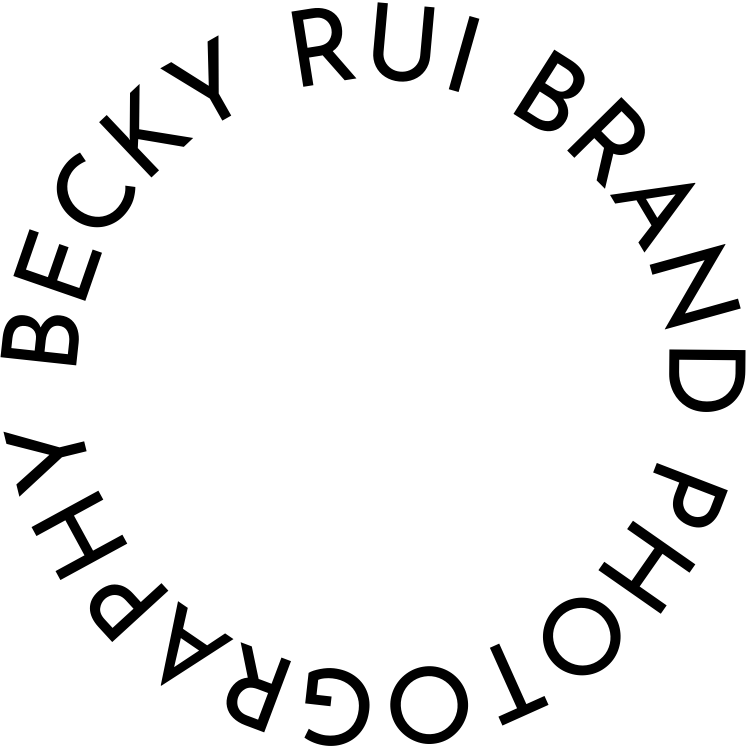20 Ways to Use Personal Brand Photography
There’s no doubt that adding photography to your website, posts, emails and ads makes your marketing WAY more personal, eye catching and compelling than without.
Whether it’s headshots, lifestyle photography or detail images you’re sharing, using photography at touch points with your peeps increases your chances of getting noticed and helps you connect with the people you love working with (as well as making everything more beautiful!).
When your brand photos are created with integrity, and feel true to you, it’ll be SO MUCH EASIER for YOUR people to find you! More in that soon.
Here are 20 ways to use your personal brand photography (some obvious, some maybe not-so-much), along with tips to help keep your online presence real, coherent, and most importantly, scroll-stopping.
20 ways to use personal brand photography & engage with your audience.
Your website: home-page, ‘about’, services, pricing, contact, etc.
(Let’s get the most obvious one out of the way.) Allow your audience see the human behind the brand! We’re so much more likely to connect with a business if we can get a sense of the person behind it.
Social media profile photo.
This is likely the first and most viewed picture of you, so it’s important that you like it and that it honestly represents you. If your work if personal, step out from behind the logo and let your audience see your face! Ideally you’ll be looking to camera, and as it will show up tiny on most screens it should be a fairly close up shot. Keeping this image current is important if you don’t want to surprise people with your new look when they meet you IRL or on Zoom! Final thought: Using the same image across each platform keeps your touch points consistent and cohesive.
PR opportunities: articles, interviews, podcasts, media
Be ready to say yes to media opportunities by having an awesome headshot ready to ping over!
Blog or substack Posts
Adding imagery to your text-based posts is super eye catching and helps to illustrate the message your sharing. SEO gets a boost when photography or video content is embedded within your post. BONUS!
Email signature
It makes your emails even more personal and branded.
Client materials: worksheets, e-books, etc
Bring creativity to covers and pages of client materials with photography. These can show details of your work, life and message that illustrate and make everything look more beautiful.
Sales Page & Lead Pages.
Add ‘story’ to your page with relevant photos. Everything from headshots, ‘behind the scenes’ photos and detail images personalise the page and reinforce your brand.
Website Buttons and Links
Use compelling brand images as the background to clickable buttons which take your site users to specific pages, posts and promotions! Make sure the photo you use is relevant to the place you’re taking them.
Social media posts.
Vibrant portraits, lifestyle shots and detail images alongside your copy create an on-brand feed and bring personality. You can add text, testimonials or quotes over your images with tools like Canva. Or, y’know, hire an actual designer!
Business card
Help them remember who you were! This is a very helpful biz card feature for visual people.
Instagram & Facebook stories
Get some great ‘upright’ images taken during your shoot as these are ideal for adding to your stories (as opposed to ‘horizontals’ which will need to be cropped or shrunk for this use).
Zoom or Skype Profile Photo
As with your social profile photos, your clients see this regularly when logging on to calls or those times you’ve got video switched off. Keep it up to date and ideally use the same as the ones as on other profiles for consistency.
Pinterest graphics
Again, upright shots are ideal for this due to the format of the site and the ways images are displayed.
Newsletter / email marketing
Greet the people on your list when they open your email with a stand-out header shot, or add a photo or two through the text to add colour and interest to your copy. This is also good if you don’t ‘send out’ very often, as it’ll remind people of who you are! I like changing the header photo on my emails most times to keep things interesting and varied (and show off all my fave photos!).
Printed marketing materials: Flyers, event banner, postcards, greeting cards etc.
This is a great way to make your physical marketing items more interesting and memorable!
Facebook & Instagram Ads
Similarly to your posts, these need to be eye catching and ‘pattern interrupting’. Test which work best for your business.
Author headshot, Book Cover
Let your readers see you. The headshot should be a fairly close up image where your face is clearly visible, the book cover image completely depends on the content of your book and brand style, as to whether a photograph, digital artwork, or some other kind of image is most suitable.
SoCIAL OR SHOP Header image: Facebook, LinkedIn, YouTube, eTSY, twitter…
A great way to add branding to your profile and make it unique. Again, using a tool such as Canva can be really useful and help you say more along with your photos.
Presentations
Adding brand photos to make your slides relatable and engaging. You can dot images throughout the slides and/or use as the background.
vIDEO COVER IMAGE & graphics
Create a scroll-stopping cover image for your video content that instantly engages by adding a great photo of you, along with the title, depending on the platform and your preferred feed style.