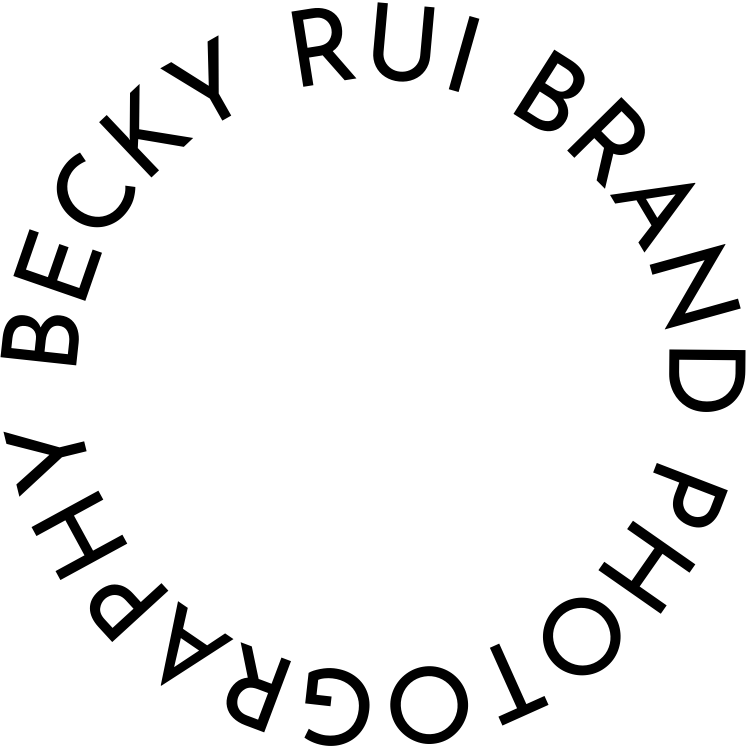How to Use Your GallerY + more info
Organising and favouriting
Your gallery is split into Parts to help with navigating through them.
I recommend creating a set of ‘Favourite’ photos by clicking on the little heart icon that appears over each image as you go through them. This can be useful for finding your faves when you return to this gallery!
Your favourites may change over time - my clients often tell me this is the case! For this reason, I advise that you download and back-up ALL of your images - not only your current favourites - so that you’ve always got the full choice of images. The way you see them may evolve as time passes.
Downloading and saving
Your gallery will be online for two years, so please download your images and back them up as soon as possible, so you’ll always have access to them.
You can download your images by ‘Parts’, or individually.
When downloading photos by ‘Parts’, you have the option to save either:
High resolution versions (these are the original, full size images), or
Smaller, web-sized versions (these are 2048 pixels at longest edge.)
When downloading photos individually, these will be the high res versions.
I recommend downloading all images in high res & backing them up in at least 2 or even 3 places so you’ve always got your own high quality copies (e.g. on your computer, external hard drives, SSDs, in your Google Drive, iCloud, Dropbox, etc).
Cropping and retouching
The high res versions photos are pretty huge. This means that most images can be cropped to create closer-in headshots if you’d like.
Many of my clients appreciate being able to crop their images in the ways that makes sense for their usage (e.g. a website banner, an Instagram reel), so I do not crop the images much at all, so you have maximum freedom. This may mean some of the compositions look a little funky/untraditional as a standalone image.
While I endeavour to create the most pleasing images, if you would like to have any of them tidied up/retouched (e.g. remove stray hairs, clothing creases, distractions like plug sockets or fire exit signs!), I can do this for you. I work with an incredible photo-retoucher for more complex edits. Let me know what you’d like to have done to which images, and I will pop over a quote.
Remember to download your photos & back them up, sooner than later.
I hope you’ll love them!
I can’t wait to see how you use your shots.
As always if you have any questions at all, email me here.